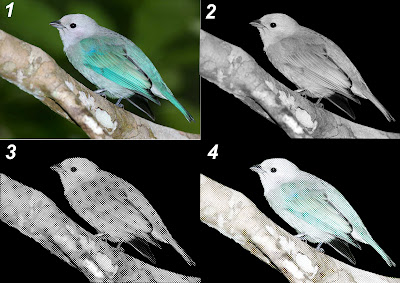
 Image from internet (1). I traced the image using the path tool in photoshop and I saved it in EPS file, after that I changed the mode from CMYK in Grayscale (2) and I adjusted the contrast and the level to make stronger light and darker area.
Image from internet (1). I traced the image using the path tool in photoshop and I saved it in EPS file, after that I changed the mode from CMYK in Grayscale (2) and I adjusted the contrast and the level to make stronger light and darker area.After that I changed the mode in Bitmap (3) and with the halftone screen mode I create a nice effect transforming the image into a graphic image (4).
Finally I thought was nice to create a pop art.
In this workshop I discovered how we can create a nice graphic effect only with few step and selecting different image mode.
I look forward to learn more in the next workshop.:)
No comments:
Post a Comment