I took a shape of a leaf.
I used Photoshop to tracee the shape and playing with bitmap image to get the effect.
after that I opened the image in illustration and trace it again so that I could change the colour of it and flip it.
and in the end with Indesign I use the tool step and repeat to create the pattern.

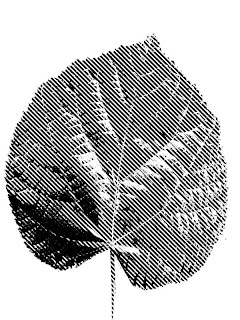

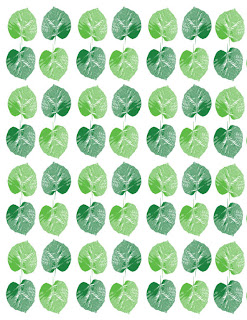
It was really a useful and busy workshop, it feel so good when from small and simple step we can create something unique and creative.
After this workshop I went home and tried to make a pattern more careful similar to a pop-art.. Instead of using indesign I used photoshop another way of creating a pattern.. hue/saturation to change colour of it and clip mask for the bigger leaf.




No comments:
Post a Comment